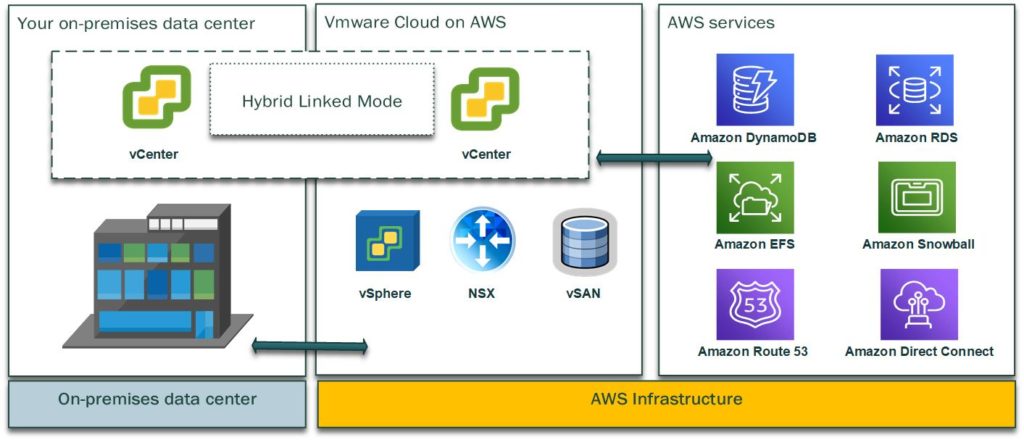VMware Cloud on AWS
Table of Contents
Introduction
VMware Cloud on AWS is an integrated cloud platform that runs VMware products on AWS infrastructure. Logical software stack – SSDC console based on VMware Cloud Foundation, integrates VMware vCenter, compute, storage and network virtualization. VMware products such as VMware vSphere, vSAN and NSX runs on AWS physical bare-metal Infrastructure. What is particularly interesting is that your VMware infrastructure can utilize enterprise Amazon services such as Amazon EC2, Amazon DynamoDB, Amazon RDS, Amazon Kinesis, Amazon Redshift and many more.
VMware Cloud on AWS is ideal for enterprise infrastructure and organizations that want to migrate complete or just part of their infrastructure to the cloud platform. You can use VMware Cloud on AWS independently or as a combination of your on-prem infrastructure and cloud. VMware Cloud on AWS complies with ISO 27001, ISO 27017, ISO 27018, SOC 1, SOC 2, SOC 3, HIPAA and GDPR. VMware Cloud on AWS integrates strong security features to protect your cloud environment.
VMware Cloud on AWS benefits
- Reduce capital and operational costs
- No need to buy physical components (servers, racks, switches,…) because everything runs in Amazon data center
- The installation of the complete SDDC takes less than 3 hours, in contrast to installing physical components that can last for days
- No need to perform maintenance of existing hardware and no need for 24/7 availability. Maintenance tasks are performed by VMware and AWS engineers
- VMware and AWS engineers perform all the updates for your vSphere, NSX, vSAN, SDDC, firmware, and drivers for physical servers
- No need to add unnecessary resources
- Resources are available on demand
- Add or remove resources as needed
- Price is automatically adjusted to consumption
VMware Cloud on AWS use cases
- Expand your existing data center into a cloud if you are running low on resources
- Protect your data center with disaster recovery solution – VMware SRM. Data Center as your primary site and VMware Cloud on AWS as your disaster recovery solution
- You want to temporarily use additional resources (i.e. cloud bursting). No problem, move your additional workload to VMware Cloud on AWS
- Doing your server maintenance and have no additional resources for moving workloads? Move your workloads temporarily on the VMware cloud on AWS and move it back when you’re done
Where to buy VMware Cloud on AWS?
Check all the details here.
Regions, zones and organizations
AWS data centers host your infrastructure on VMware Cloud on AWS in the regions, geographical locations all over the world. Each region can contain more zones, data centers inside a specific zone. Currently, there are 15 regions and the specific Gov Cloud. Regions are dynamic and changing over time. Each region can have different features regarding available services. Zones can be used as a fault tolerance solution, where one application instance runs on one zone and other in the second zone. If you want a stretched cluster solution, it can run in different zones.
Current available regions : AWS Europe (Frankfurt), , AWS Asia Pacific (Singapore), AWS Canada (Central), AWS Europe (Paris) , AWS US East (N. Virginia), AWS US East (Ohio), AWS US West (N. California), AWS US West (Oregon), AWS Europe (Ireland), AWS Europe (London), AWS Asia Pacific (Sydney), AWS Asia Pacific (Tokyo) and AWS GovCloud (US West) regions.
The organization is the top logical structure created automatically when you create your first SDDC. You can have up to two SDDCs per organization.
Basic and additional features
VMware cloud on AWS initially includes many great products and features in the basic license: SDDC, vSphere, vSAN, NSX, NSX Hybrid Connect and many more.
Additional features include VMware SRM, VMware Horizon View, VMware VRealize Automation, vSAN stretched cluster, Cloud Service Platformer API, VMware Cloud on API, Deployed SDDC API…
Basic license features explained
VMware Cloud on AWS includes the following VMware products: VMware vSphere, VMware NSX, VMware vSAN. From physical infrastructure side, ESXI hosts run on Amazon EC2 I3 bare metal servers. Hosts consist of dual 2.3GHz CPUs (Intel E5), 18 cores per socket, 512GB RAM and 15.2 NVMe vSAN storage. The entire infrastructure is based on the latest VMware builds as well as patches for firmware and drivers. You can read more about VMware cloud architecture on AWS in this great book.
Compute
Amazon enterprise EC2I3 bare-metal servers are hosting CPU and memory resources for virtual. Each server has a dual 2.3Ghz processor (18 core) and 512GB of RAM.
Storage
vSAN all flash with two disk groups per host and 15.2 NVMe flash storage per host. Deduplication, compression, and encryption are included by default. Additional storage can be utilized by Amazon storage solutions: EC2 and EFS.
Network
VMware uses NSX technology and two built-in networks: management and compute. Management network use their own NSX Edge for infrastructure virtual machines such as vCenter, NSX Manager. NSX Controllers and others. Compute network is reserved for the transport of virtual machines. Each ESXI host has one logical network adapter that is completely redundant in the background. The adapter bandwidth is 25Gbps.
VSphere functionality
Clusters in the SDDC cloud are configured with High Availability and Dynamic Resource Scheduler.
SDDC maintenance
Patching, backup, and recovery services are performed by VMware and you do not need to worry about it.
Updates
Updates are performed by VMware and AWS engineers
Support
24/7 support by phone and email, 24/5 live chat support
Architecture types
If you decide to implement VMware Cloud on AWS, the architecture and settings of your environment can be categorized into three types:
1. VMware Cloud on AWS
This is the most simple form of your system architecture, where complete infrastructure is located in VMware Cloud on AWS without your data center involved
2. VMware Cloud on AWS with on-premises data center
How exciting it is that this technology allows you to manage both your and cloud. Infrastructure through one management site (i.e. vCenter). vCenter can be installed in your infrastructure as well as on VMware Cloud on AWS. You can also manage it individually. It’s provided by the new VMware functionality called Hybrid Linked Mode.
3. VMware Cloud on AWS + your on-premises day center + AWS services
This type of configuration would mean that you have your data center and have extended the infrastructure to VMware Cloud on AWS. Additionally, your virtual machines use the benefits of AWS services:
Amazon EC2
Amazon EC2 Instances
AWS VPC
Amazon Route 53
Amazon S3
Amazon Glacier
Amazon Elastic File System
AWS IAM and Amazon Cloud Watch
Amazon Database services
Virtual machine migration types
Migration in both directions (on-premises – Cloud, Cloud-On-premises) can be divided into three types:
- vMotion (live migration)
- Bulk (multiple migrations of a large number of virtual machines)
- Cold (Migration of previously disabled virtual machines)
If we are talking about migrations within the same SDDC, there are no changes in this type of migration. They are performed as in any other vSphere environment.